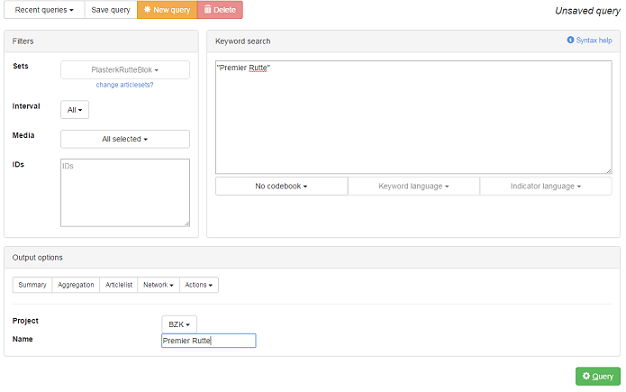The output option Actions gives you the option to save your search results (that is, the selection of articles found through a query) in three ways.
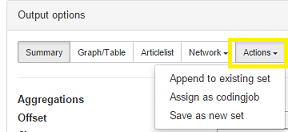
- First, you can add search results to an existing articleset. Here, you need to select the project and the articleset you want to add the search results to. Click ‘Query’, and the articles will be added.
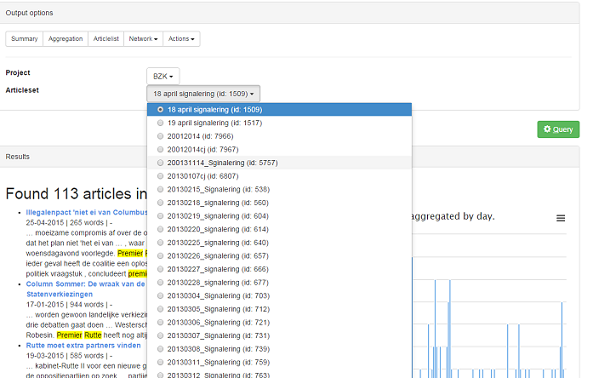
- Second, you can assign your search results as a codingjob directly. Select the project, coder, job size, and coding schemes. Name the codingjob and click ‘Query’. The search results will be saved as coding job.
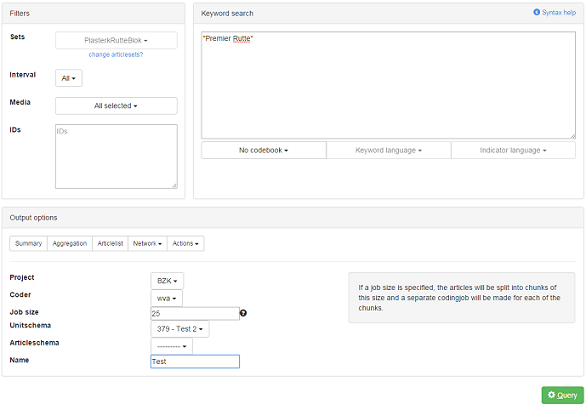
- Third, you can also save your search results as a new articleset. Select the project, name the new articleset and click on ‘Query’. The new articleset wil be saved and can be found under the tabs ‘Articles’ and ‘Query’ on the top of the screen.